Zundertrack goes Lexware Office

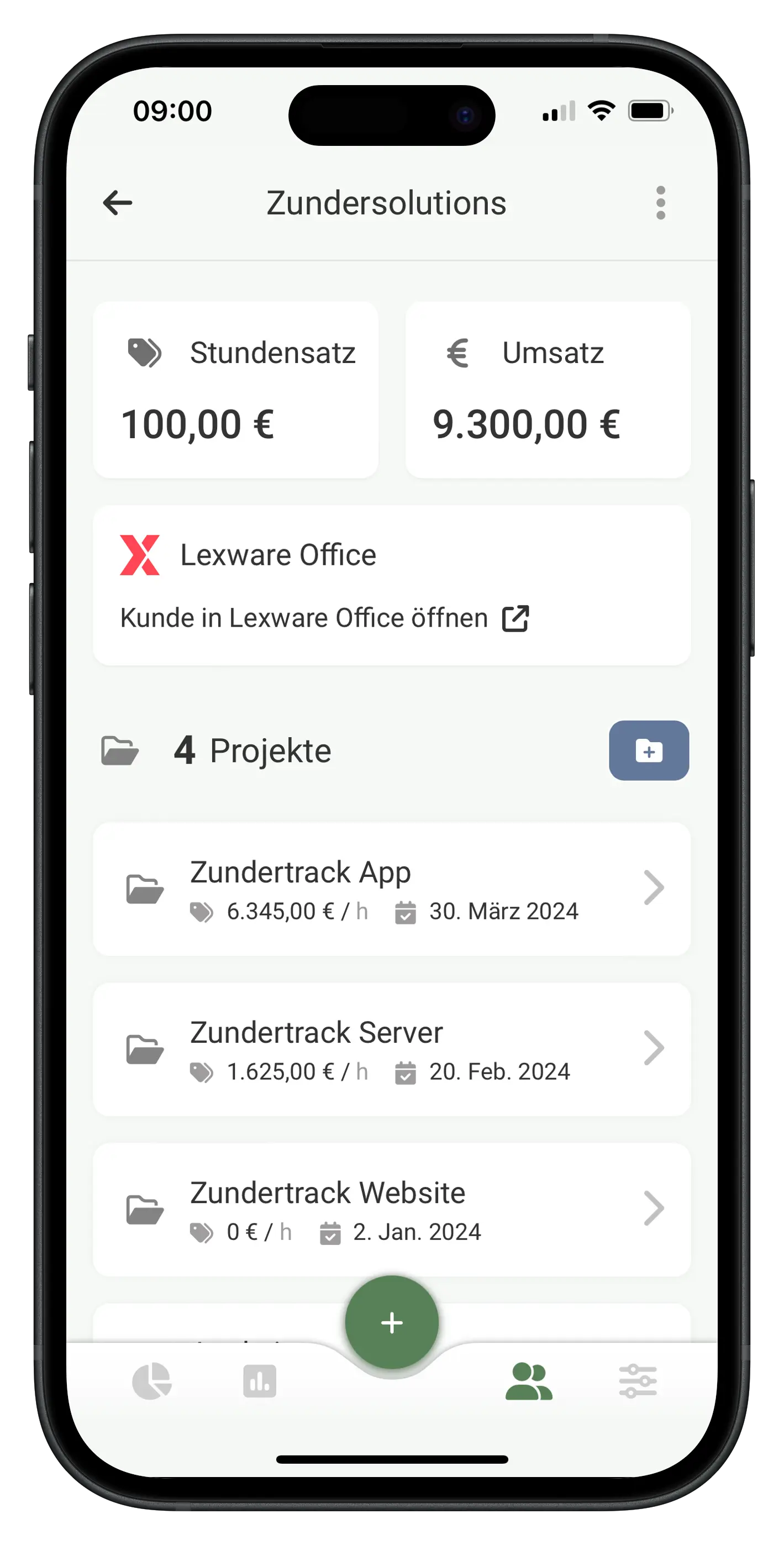
Create invoices directly from Zundertrack
With the Lexware Office integration, you can easily create invoices for projects and clients. The working hours tracked in Zundertrack are automatically included in the invoice.
Direct access to clients in Lexware Office
Open your linked Zundertrack clients directly in Lexware Office to view more details or edit invoices.
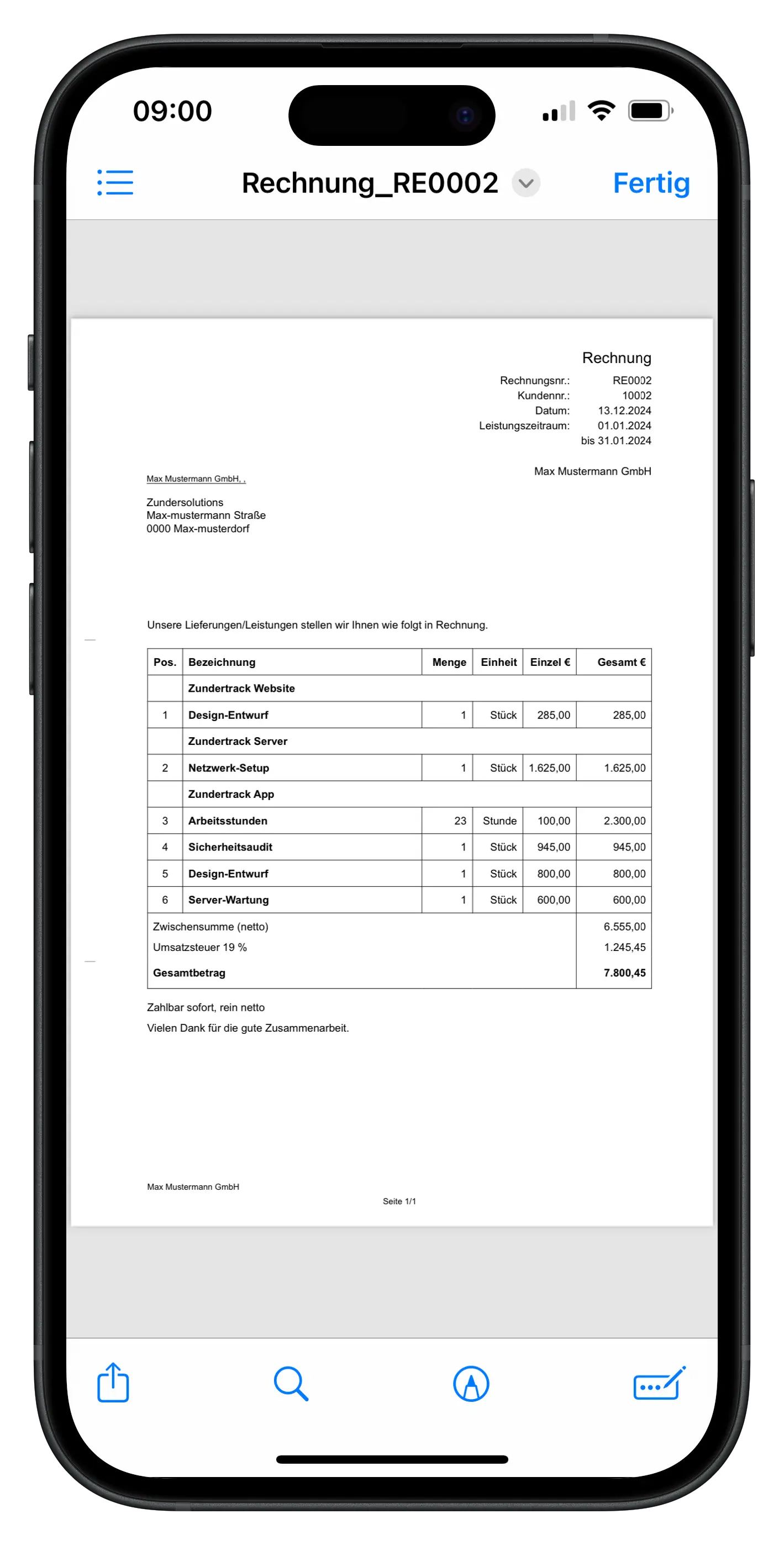
Link existing clients with Lexware Office
Have you already tracked time in Zundertrack? No problem. With the Lexware Office integration, you can link existing clients with a single click to a Lexware Office client, enabling project billing.
Synchronization of client data
All changes to your linked Lexware Office clients are automatically reflected in Zundertrack, ensuring you always stay organized.
How does the process work?

Connect your Lexware Office account
Start the integration by connecting your existing Lexware Office account to Zundertrack. Simply go to the settings in Zundertrack and select the option to connect with Lexware Office.
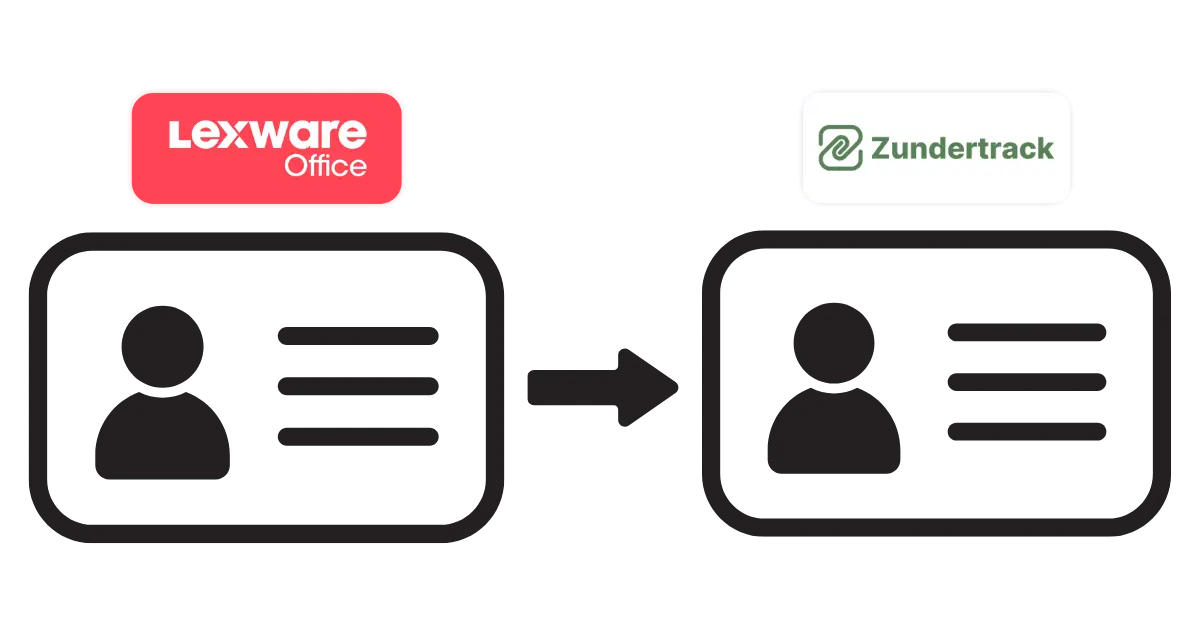
Link clients
After a successful connection, you can link your clients from Zundertrack with the corresponding ones in Lexware Office. Simply select the client in Zundertrack and assign them to the appropriate client in Lexware Office.
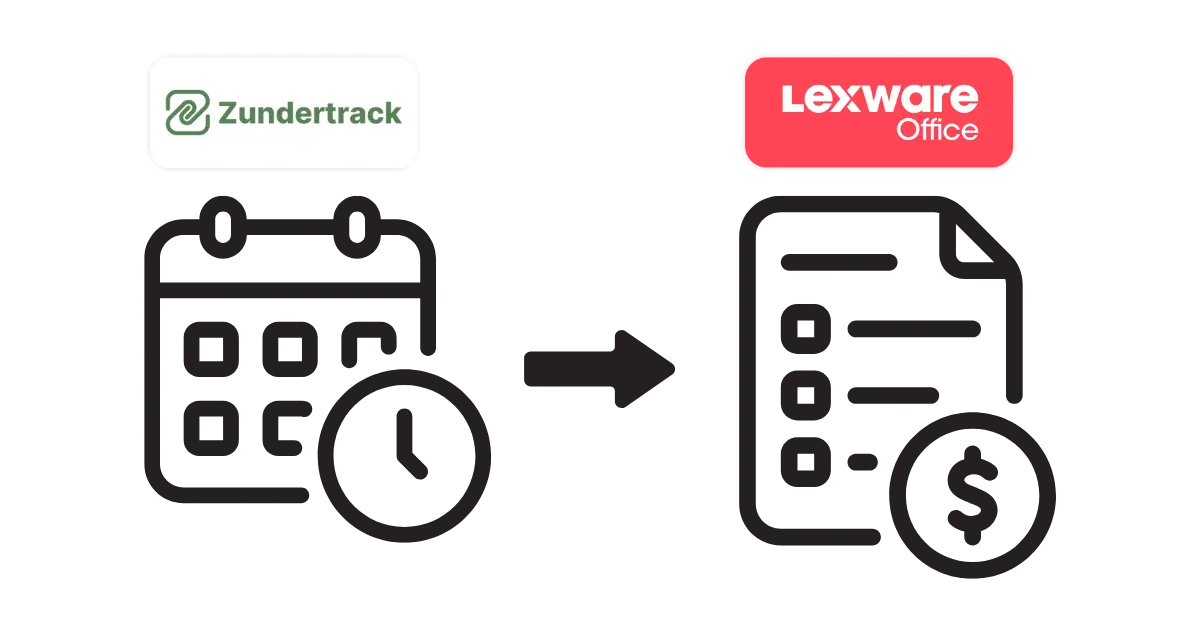
Create invoices
Quickly and easily create invoices. You can select a client or project and have an invoice created directly in Lexware Office. The working hours tracked in Zundertrack are automatically imported, greatly simplifying and speeding up your workflow.
Start with Lexware Office now
Learn more about Lexware Office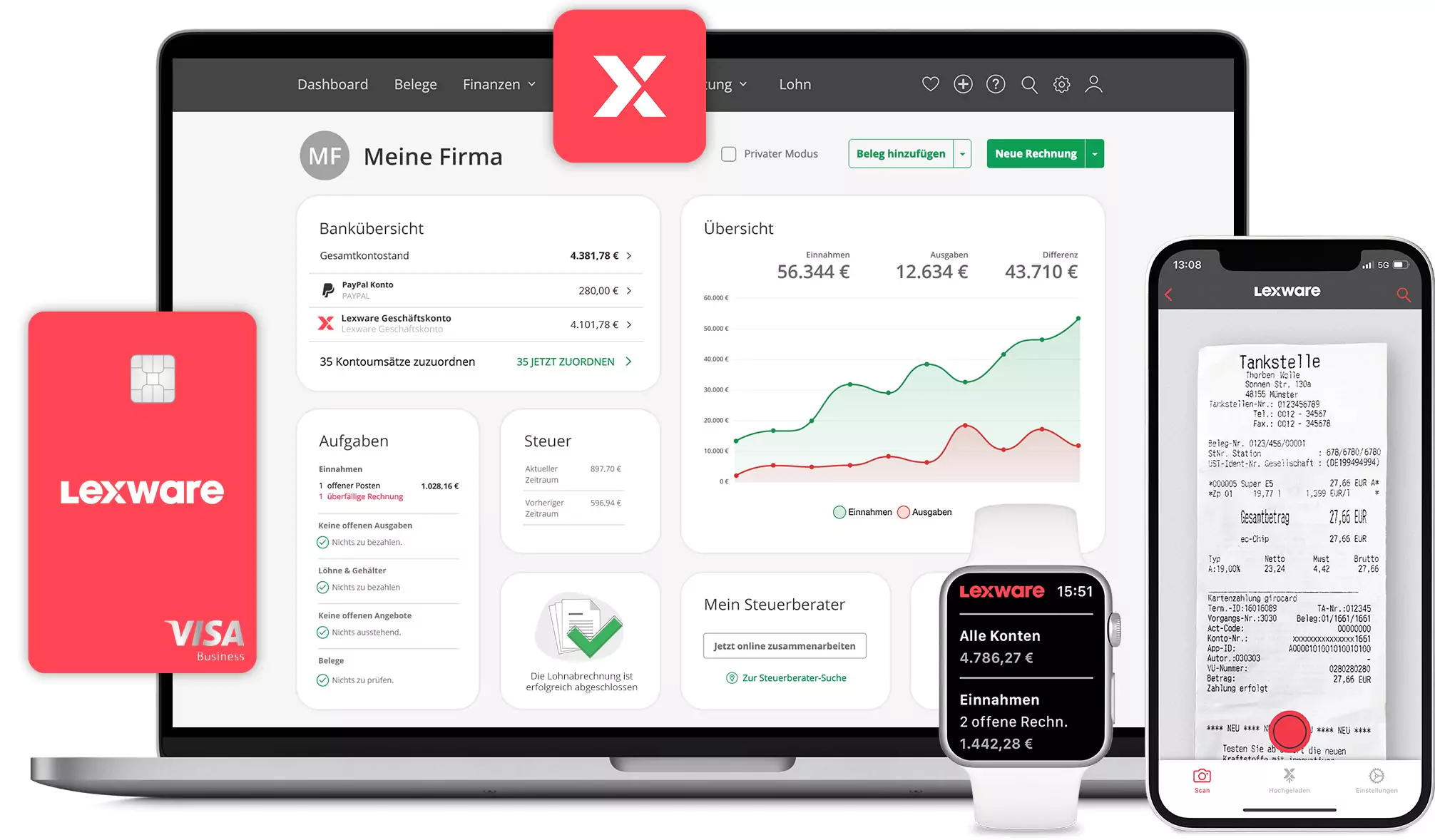
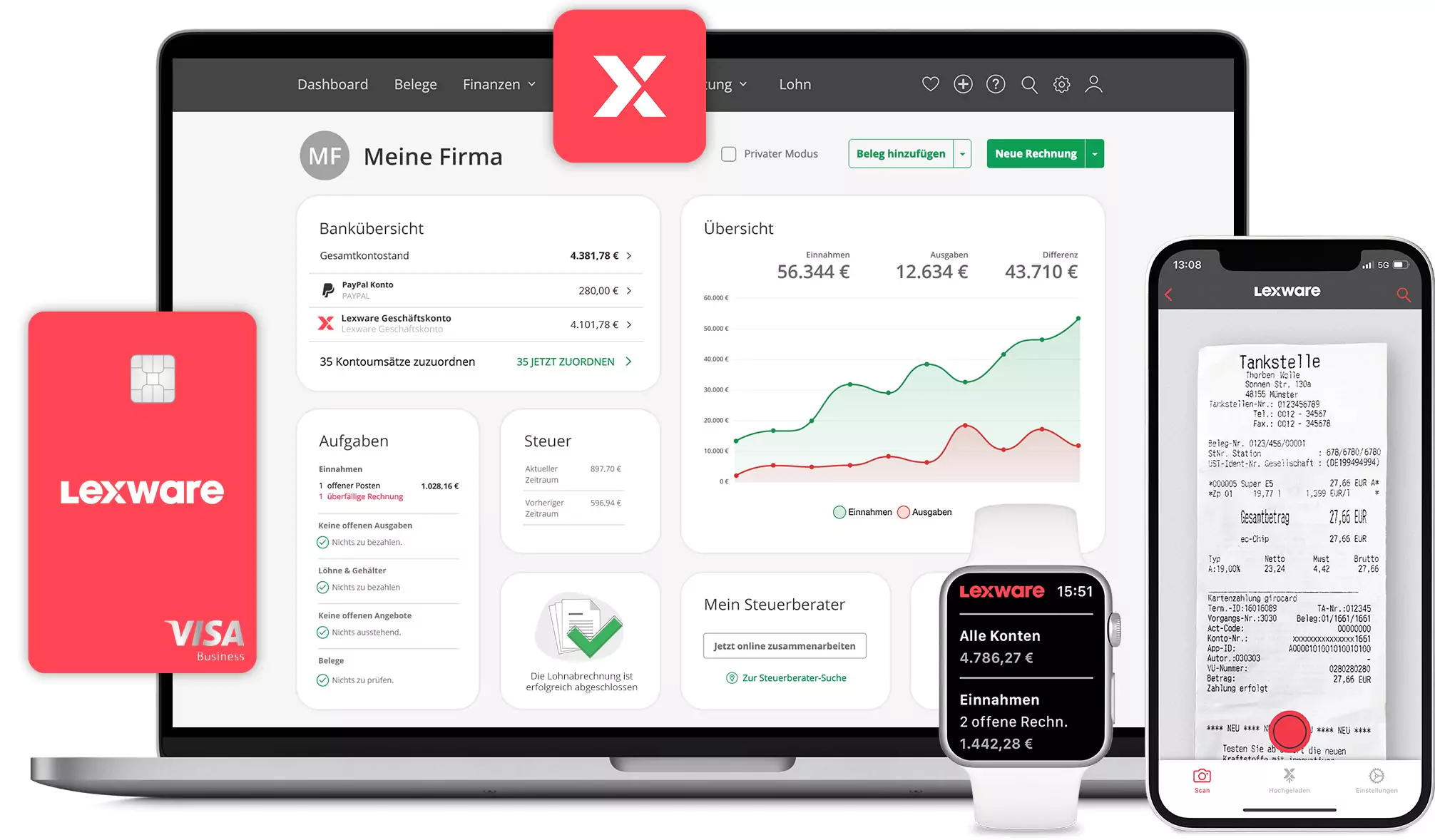
 Zundertrack
Zundertrack